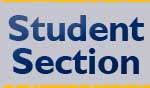The following information may be useful as you begin your online classes.
Tips for Success
- BEFORE CLASS BEGINS login to BlackBoard and become familiar with how to use it. Order any books that are required for your classes. It is best to order them about two weeks ahead so that you can be ready when class begins.
- ON THE FIRST DAY OF CLASS, login again and read the entire syllabus. Finish any assignments given by the instructor.
- DURING THE SEMESTER, login daily, interact, keep tract of the class schedule, and submit assignments on time. Expect frequent correspondence from your instructor, however, do not assume your instructor will be available on weekends or at night and plan accordingly.
Netiquette
Since a large part of any online course is correspondence through writing emails and discussion forums, it is wise to familiarize yourself with the core rules of Netiquette. A good source can be found from a book written by Virginia Shea called Netiquette. You can access portions of it here .
Computer Requirements
- You will need regular access to a computer with an Internet connection on order to access Blackboard. Your computer’s operating system should have Microsoft Windows (XP or above) or Mac (OS 10 or above) with enough processor speed, hard disk space, and RAM (most computers have enough).
- Mozilla Firefox is the preferred browser for Blackboard, whether you use a Windows computer or a Mac. It is recommended however, for both Windows and Mac users to have more than one browser installed. Other available browsers include current versions of Internet Explorer, Google Chrome, or Safari.
- Enable cookies in your browser. Blackboard requires that cookies be enabled in your browser.
- It’s always best to have a word processing program, such as Microsoft Word, on your computer. This way, prior to submitting assignments, you can check your work for spelling and grammar errors.
- If your instructor requires you to submit specifically formatted documents either through the Assignments tool in Blackboard or via email, it is suggested that you submit a Word document. By doing so, you are ensuring that your instructor will be able to open your assignment on her computer.
- After logging into Blackboard for the first time, change your password. To do this, click Personal Information on your My Institution page, then click Change Password. Enter a unique password that you will remember in the Password and Verify Password fields. Click Submit at the bottom. Click OK.
- Before you upload a file into Blackboard, make sure that the file name does not include special characters (!@#$%&*). Blackboard only accepts files with upper- or lower-cased letters, numbers, and underscores ( _ ). If you are using a Macintosh, add a dot followed by the three-letter extension at the end of the file name. For example, email_assignment.doc.
- Back up your work. Keep backup files of everything you submit for grading in case there is ever a question.
- Add the Blackboard Login page of http://clpccd.blackboard.com to your Favorites or Bookmarks. This will make it faster to access Blackboard whenever you want.
- In order to view certain multimedia elements and documents on the Web, you may need specific plugins. Your instructor will tell you exactly which plugins you need for your course. The most popular are QuickTime, Flash, Shockwave, Acrobat Reader, and Windows Media Player. They are all freely downloadable.
- Use your Cazenovia College email account and do not trash any correspondence before the end of the course.
Where to access Blackboard:
- Students: go to cazNET and log into Blackboard
- Faculty and Staff: go to cazNET and find the Blackboard link Learning Resources
- Video Demos: Go to the Blackboard Learn On Demand Learning Center (Release 9.1)
- Blackboard Help For Students
- Blackboard Tutorials for Students
- Faculty: Go to the Faculty Blackboard Learn Documentation Reference Center
- Mobile Access: Learn about Blackboard Mobile Learn
Plagiarism
Copyright
It is not legal to download and keep the materials in an online course forever. You must ask permission from the instructor to keep materials beyond the end of the class.