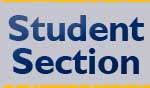One of the biggest challenges to conducting an online classes is knowing how to create the kind of classroom environment in which students feel comfortable to share information, learn new material, and participate in discussions. Many of the following suggestions may help you “build community” among your students.
-
Tips for Starting Your Class
- Create a welcome page for your students. Greet your students and tell them how to navigate your course. (Example)
- Introduce yourself and require that each student introduce him or herself. You may want to set up some questions for students to answer in order to get them to write more about themselves. Create a blog and assign a blog assignment. Some faculty create a discussion forum entirely for students to say whatever they want about themselves. This forum would not be tied to any course content, but rather available all semester to give students the opportunity to get to know each other in the class.
- Make sure students know how to navigate your class. The instructor can create an information page that includes how the course operates. Some of the items on this page would cover the following topics:
This is an online class but it is not self-paced. There are due dates.
Discussion on communication in the class.
Discussion on how the class is devised into modules and a short summary of each.
A Review of course activities.
How to succeed in the class. - Give a short quiz on your syllabus confirming they have read and understand the requirements of the class.
- Have students send an email in Blackboard, with a specific subject line.
-
Tips on Facilitating Online Discussion Forums
- To give students the best opportunity to know their fellow classmates during the course, split your class into a variety of different group sizes in the discussion forums (whole class, small group, pairs, individual to individual).
- Assign roles and responsibilities. Assign a facilitator, group leader or moderator. Have students propose online discussion questions and topics. Assign someone to summarize or analyze a discussion. Increasing student involvement in the development of the learning process can increase motivation and participation. Have each facilitator introduce themselves at the beginning of each discussion to get the dialog started. Require that students post early in the week and post again later in the week.
- Create discussion assignments that encourage debate, reading outside of class, and collaborative writing.
- Instead of posting detailed lecture notes to Blackboard, post only an outline or bullet points. Assign students, on a rotating basis, to post their notes as attachments in a discussion posting. Having those students also post questions in the discussion forum, asking other students to help clarify certain points can extend this. This not only keeps the instructor from having to post detailed notes, but also allows students to share the responsibility of posting high quality notes. Students should take notes every session, but only those assigned responsibility must post to discussion board.
- Keep the topics interesting. Instead of repeating the lecture or reading, ask students to research a controversial topic that is associated with the reading.
- Give discussions a weighted grade and notify students in your syllabus that they will count as part of their grade for the class.
- Acknowledge student contributions as you participate, but let the students lead.
- Ask good questions. A good resource for “Designing Good Questions for Online Learning” can be found on Penn State’s website at http://ets.tlt.psu.edu/learningdesign/crafting_question.
- Ask students as individuals or small groups to develop cases or problems related to current class topics. Several discussion activities could result. Use peer feedback to fine-tune the case, propose responses or solutions, identify the most relevant… the most challenging…and thought provoking examples…see From: Student / Faculty Roles at http://tlc.ucalgary.ca/documents/ITBL_StudentandFacultyRoles_web.pdf
- For more ideas, go to:
- http://tlc.ucalgary.ca/documents/ITBL_StudentandFacultyRoles_web.pdf
- http://www.uwsa.edu/ttt/raleigh.htm
- Teach Critical Thinking Through Online Discusions https://net.educause.edu/ir/library/pdf/EQM0048.pdf
- http://www.edutopia.org/pdfs/stw/edutopia-onlinelearning-mastering-online-discussion-board-facilitation.pdf
-
Assessment
To be added -
Monitoring Student Progress
To be added here