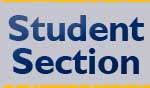Much of the time spent during an asynchronous course is on communication and feedback. This means that the entirety of course planning should take place prior to the start of the class. Class planning should evolve around good content but also demonstrate to students clear class structure, student expectations, and means of assessment.
-
Get to know the following Blackboard Features
- Edit Mode – Instructors can manage their courses using the Edit Mode. This Edit Mode button is located in the upper‐right corner of each Course area. With Edit Mode ON you can easily manage course content. With Edit Mode OFF you see what your students see.
- Announcements
- Communication Tools
- Assignment Tools
- Test Manager
- Gradebook
- Content Tools
-
Help Students Prepare for your Class
- Provide guidelines for technology requirements
- Provide information on how to do things (post homework assignments, participate in threaded discussions, access course readings, take exams, and navigate your course. This could be a PDF that you post in the beginning of your course.
- Describe how to get help immediately
- Explain good netiquette (point out that classroom discussion in an online environment do not offer visual clues so it may lead to more misunderstandings. Give suggestions on how to disagree respectively.)
- Describe how to seek help from ICT
- What makes a good post
- Post guidelines for classroom participation on the class homepage (such as how often they are expected to login)
- Provide a detailed outline of the class at the beginning. Detailed explanations are necessary in an online environment).
- Post reminders frequently (if there is a requirement every week – remind them every week).
- Explain how often their emails will be answered or the time-frame in which they will be answered.
- Instructors may provide a survey that asks questions about their technical knowledge, class expectations, or prior experience taking an online class.
-
Structuring Your Class
- Prepare your class well in advance always matching your requirements with your clear objectives. Allow enough flexibility for unexpected technology problems and class development.
- Divide the course into clear segments or modules (by topic or time).
- Plan activities that allow your students to attach personal meaning to the content.
- Plan opportunities for your students to engage in hands-on practice and application.
- Use the Assignments page for course assignments. Explain the purpose of each assignment. An example could be:
Week 1: PPT, Reading, Weekly Exercise, Journal, Discussion - Because students are working on their own, create reasons for them to go back to the course website often.
- Post course materials ahead so students can plan
- Be clear and post often and changes or updates.
- Provide clear due dates for assignments. Example: Noon EST on Wed. May 3. Multiple due dates each week help keep students from leaving everything to the last minute.
- Assess students through a variety of means to keep them participating.
- Require or give credit for participating in discussions.
-
Communication
- Place important information often and in varying places to make sure students see it.
- Use the Table of Contents style in order to provide students with a good vision of the course.
- Post the syllabus, course policies, expectations, and objectives on the course homepage.
- Create a section where students can post general questions about the class (FAQs) for you to answer. Have students check out this section before they ask more questions. This will cut down on the number of individual and repeated questions.
- Structure your course to use the threaded online discussion forums.
-
Building Community
Since students and instructors do not necessarily meet face-to-face, developing community in your class is an ongoing challenge. Here are some suggestions:Student-to-student
- Limit the size of discussion groups
- Allow and encourage talk among students. Do not comment on everything yourself. Require them to introduce themselves to the other students in the beginning of the course. Require peer response. In your rules of netiquette define a post, a comment, and a response. Require a certain number of them for each discussion.
- Post work (clear it ahead of time with each student) and pair students to critique each others work.
- Create a buddy system whereby each student is matched with another to offer support and encouragement outside of the class.
- Create a discussion forum just for students to post whatever they want in order for them to get to know each other.
Faculty-to-student
- Make yourself approachable. Address the student by name.
- If possible, meet the students in person at the beginning of the semester.
- Respond in a timely manner at all times. Let the student know you are there everyday for them.
- Use private emails for sensitive comments on student progress.
- Be sensitive on tone.
- Do not put out general questions if you want individual answers.
- Set Up Good Discussion Forums (See Facilitating Discussions)
- Create some standard email responses that you can use to personalize for quick turn-arounds.
- Build at least one individual “meeting” for each student in your class.
- Create a rubric to monitor interactions with students.
- Keep in mind that online teaching means you move from being a lecturer and center of learning, to that of a facilitator who encourages active learning from students.
-
Other Topics
Choosing appropriate technologies to enhance your online course
Converting course materials for online use
Creating video clips
Determining ways to assess student progress in an online course
Adapting traditional lecture material to an online environment
Creating audio clips
Designing and developing attractive Web sites